Introduction
The Oppo N1 knows it will need to fulfill the promises made by the Oppo Find 5. The latter essentially placed the company on the international map but the newcomer does look like a much improved and mature product that will aim even higher. The Find 5 was designed to impress and had an amazing screen - a solid foundation for the N1 to build on, and it doesn't fail. What's more, Oppo takes on from there with courage and creativity.



Oppo N1 official photos
Prior to release, Oppo went over and beyond to promote the upcoming smartphone with regular YouTube teasers and sneak peeks, getting CyanogenMod's top man, Steve Kondik, on board. That collaboration will bear fruit in a limited edition Oppo N1 with a CyanogenMod ROM but the one we're about to have a closer look at runs the company's homebrewed Color OS.
Android manufacturers (Chinese ones nonetheless) are keen to have their own take on Android - we've seen Meizu's Flyme OS on a few occasions, Huawei's got Emotion UI and Xiaomi has the MiUi. This is our second encounter with Oppo's Color OS, and it has improved quite a lot from what we remember on the Find 5.
Let's get into the spec sheet in a little more detail. It's a list that's meant to impress and occasionally wow and it dully delivers on those points.
Key features
- Quad-band GSM/GPRS/EDGE support; penta-band 3G with HSPA
- 5.9" 16M-color 1080p Super IPS LCD capacitive touchscreen with 373ppi
- Android OS v4.2.2 Jelly Bean with Color OS; There is a limited edition with CyanogenMod
- Quad-core 1.7 GHz Krait 300 CPU, 2 GB RAM, Adreno 320 GPU; Qualcomm Snapdragon 600 chipset
- 13 MP autofocus camera, 206° module rotation; dual-LED flash; HDR, long exposure (up to 8 seconds), shutter remote
- 1080p video recording @ 30fps with HDR mode, continuous autofocus and stereo sound
- Oppo Beauty capture
- Touchpad on the back
- Dual-band Wi-Fi ac/a/b/g/n, Wi-Fi Direct and DLNA; Wireless TV-out (Miracast)
- GPS with A-GPS
- 16GB/32GB of built-in storage
- microUSB 2.0 port, USB on the go support
- Bluetooth v4.0
- NFC
- Standard 3.5 mm audio jack
- 3610 mAh battery
- Accelerometer and proximity sensor
- Active noise cancellation with dedicated mic
- Premium aluminum and polycarbonate finish
- O-Click Bluetooth Remote Control in the package
Main disadvantages
- Non expandable storage
- No LTE
- Non user-replaceable battery
- Hefty and big device, near impossible to operate single-handedly
- Snapdragon 600 is no longer flagship-grade
The main focus is undoubtedly on the display and camera but Oppo did well to fill in the details - there's an immense battery, ample 2GB of RAM and a solid connectivity set. It's the Snapdragon 600 chipset that looks a bit out of place. Not that you should worry about general speed and responsiveness, but it just doesn't provide as much in terms of future-proofing as the Snapdragon 800 . And it can't manage 4K video recording, which is a potential eyebrow-raiser in a package that bets so heavily on imaging.
The camera is the most obvious attention-grabber, the lens placed on a 206°-rotating module, which has the earpiece and proximity sensor on one side and the 13MP camera with dual-LED flash on the other. A rotating camera design scores big on exclusivity in the current smartphone game, although we can't discount Nokia's early efforts in the field with the 3250 and N90. Maybe that's what Oppo meant with "Back to innovation".
More importantly though, the N1's camera has hardware you rarely see in a smartphone, and the software backing to make it count in more than just high-resolution selfies.


Oppo N1 at HQ
It's obvious Oppo has gone all out with the N1 - the screen, the camera, the OS, the design and the marketing. The company wants to be heard and seen and it sure looks like they have something to show. We're eager to explore and our next stop is hardware. It goes without saying that the only way the N1's going to get its back scratched is by us testing the rear touchpad.
Boxes within box
The Oppo N1 comes in a flat retail box with separate little boxes inside for the various accessories, for a premium touch to the packaging. One little box holds the O-Connect Bluetooth accessory (remote shutter), while the cable of the bundled earphones with volume controls wraps around the slotted sides of another container. A pin is supplied too for ejecting the SIM card, as well as an A/C adapter with detachable USB cable.



Oppo N1 retail box
The O-Click Bluetooth accessory is good-looking and quite efficient. Using Bluetooth 4.0 LE it will pair with the handset and serve several useful purposes. You can make the phone ring the remote or the remote ring the phone. The O-click easily fits on a keychain, so you'll no longer scramble for misplaced keys. It works the other way around too - finding a misplaced phone.
The remote can be set to start beeping if you walk out of connection range to make sure you don't leave without your phone. The O-click will also flash upon incoming calls or messages if you have the phone on silent and it can also double as a camera shutter remote.
Sony's massive Xperia Z Ultra is perhaps the only one that comes to mind that's notably bigger - but it does have a larger 6.4" screen to show for it. The Samsung Note 3 is impressively compact in comparison, and the difference in screen diagonal is negligible.



Oppo N1 next to HTC One Max
Weight is about average for the sample. At 213g, the Oppo N1 is right between the Lumia and One Max. So is thickness, at the reasonable 9mm - which is still nowhere near though the Z Ultra's 6.5mm.
Design and build quality
OK, for a gadget that's not exactly subtle - we're talking a phablet with a near 6" screen - the Oppo N1 is a seriously good-looking slab. The device has an aluminum alloy frame going around its sides and the back is treated to an impressively sleek soft finish, which is great to the touch and virtually impervious to fingerprints, while offering excellent grip.
The front is dominated by the immense screen, with the three capacitive buttons enjoying plenty of space at the bottom. At this size though, they are almost unusable in a single-hand scenario - reaching all the way down to them you risk dropping the N1 almost every time. It's a top-heavy device too, which certainly doesn't help.
Above the screen, the earpiece and sensors are on one side of the rotating bit, the 13MP camera and two LED flashes on the other. There are two flashes - one is a bright LED for regular shots (when the camera is pointed back), but when you turn the camera beyond a certain angle, the phone uses automatically the diffused one so your selfies turn out with a more pleasing skin tone.
The camera piece is really easy to rotate but still with just enough resistance. Turning it half the way (beyond 120 degrees) automatically starts the camera.
The rotating part is a highly complex component with some 50 cables going in and out. No doubt, this would rig a bell of warning to anyone old enough to remember the numerous faulty ribbon cables in slider and clamshell phones, but the company claims it has put the module through rigorous tests and says it should withstand some 100,000 rotations.


Oppo N1
There are subtle chrome accents that work well against the pure white paint. The Oppo logo is engraved at the back, the rotating piece, as well as the sides of the phone have slim metal framing. The camera lens, and the couple of LEDs are encircled in metal, while the earpiece and the loudspeaker have the same grille pattern.


Oppo N1 rotating camera module
By placing the camera lens on a rotating piece, Oppo has ensured an almost clinically clean back panel. It has a microphone and company logo and seemingly nothing more. Located under the OPPO insignia, the O-Touch pad is as good as invisible.



Oppo N1 back panel
The camera and screen are the highlights on the Oppo N1 and clever design makes sure they get all the attention. The phablet is big and heavy, no doubt about that, but the styling is as clean as it possibly can, yet with great attention to detail. We like the sparing use of accents and are delighted with the finish - that goes to premium feel and excellent grip in equal measures, the latter being essential in a device of this size.
Controls
Above the 5.9" screen there's the 206°-rotating module, which holds the earpiece and proximity sensor on one side and the 13MP camera and couple of LEDs on the other. If you enable it in the settings, rotating the swivel top will automatically launch the camera. Of course, it will launch in self-portrait mode - after all these are the highest-resolution selfies we can think of.
Under the screen you'll find a familiar three button layout. These are Home, Back and Menu and are all capacitive.




Oppo N1 up front
The sides of the Oppo have different duties. Near the top on the left side of the phone is the SIM tray, which takes a dedicated eject pin to pull open. On the opposite side you'll find the power and volume buttons placed a little lower than usual, so as to be comfortably within reach. The power/lock key may see less use than usual, as the Oppo N1's screen can be double-tapped to wake up.




The sides of the phone
There's nothing at the top of the Oppo N1, while on the bottom there's a 3.5mm headphone jack, a microUSB port and a recessed speaker grille. The frame around the device is nicely etched out to provide room for these three.



Top and bottom
The back of the Oppo N1 has the company logo, a noise-suppressing microphone and the O-Touch pad, which enables more ways to interact with the device. Scrolling (screens and lists) is the most typical scenario but you can set it to launch apps too. We had a double tap start and stop the camera but it can be any app really, from the dialer to the torch. The touchpad can serve as a shutter key too - as in tap to focus, release to capture. It also lets you control music playback.
It's placed right where you'd want it to be and the idea is to help single-handed use but the O-Touch isn't that comfortable after all. It's the sheer size of the device - it'll take a bit of time to find the proper way to hold the N1 securely enough and slide a finger on the touchpad to scroll with reasonable speed and precision. On the other hand, when the O-Touch is enabled accidental taps are likely to launch an app or scroll away from what you're looking at when you're only trying to adjust your grip on the device.
Overall, the most usable scenario for us was holding the device landscape in both hands and browsing pictures using the rear touchpad - which is still something. Nothing obscures the actual content and having a few smudges less on the touchscreen is always a good thing.



On the back
At this size, the Oppo N1 is not a device to comfortably use single-handedly - but that's true for almost any phablet out there. That said, the O-Touch provides a somewhat usable solution in some cases but there's no getting around the fact that for most purposes you'd need to use both hands to operate the Oppo N1.


Handling the 5.9" smartphone
It's a phablet after all, and that means you're here for the big screen to begin with. So, let's see what you're getting.
Display
Easily one of the key selling features of the device, the 5.9" screen of the Oppo N1 has a resolution of 1920 x 1080 pixels, resulting in around 373ppi. Oppo puts the screen brightness at 450 nits, not all that much for an IPS LCD like the N1's but in reality the screen looks pretty bright.
Hardly a surprise for an IPS unit, the side viewing angles are excellent - it's a high-quality screen, no doubt about that. The screen's digitizer is super-sensitive and the phone can be used with gloves (if you turn that on in the settings menu).

Oppo N1 screen next to HTC One Max screen
The pixel arrangement is standard RGB with an equal amount of green, red and blue pixels in a line. Below you can see it magnified using our trusty microscope.

The contrast of the screen is pretty good and about in line with the excellent Find 5 display. Color reproduction is also pretty great adding up to great image quality screen.
| Display test | 50% brightness | 100% brightness | ||||
| Black, cd/m2 | White, cd/m2 | Black, cd/m2 | White, cd/m2 | |||
| Oppo N1 | 0.25 | 285 | 1118 | 0.47 | 553 | 1164 |
| HTC One Max | 0.14 | 224 | 1591 | 0.40 | 629 | 1572 |
| Samsung Galaxy Note 3 | 0 | 149 | ∞ | 0 | 379 | ∞ |
| Sony Xperia Z1 | - | - | - | 0.38 | 580 | 1513 |
| Nokia Lumia 1520 | 0.22 | 263 | 1174 | 0.43 | 522 | 1207 |
| Nokia Lumia 1020 | 0 | 172 | ∞ | 0 | 398 | ∞ |
| Nokia Lumia 920 | - | - | - | 0.48 | 513 | 1065 |
| Sony Xperia Z Ultra | - | - | - | 0.47 | 467 | 1001 |
| Sony Xperia Z | - | - | - | 0.70 | 492 | 705 |
| Huawei Ascend Mate | 0.23 | 222 | 982 | 0.67 | 711 | 1053 |
| Samsung Galaxy Mega 6.3 | 0.12 | 160 | 1364 | 0.32 | 440 | 1379 |
| Samsung I9505 Galaxy S4 | 0 | 201 | ∞ | 0 | 404 | ∞ |
| HTC Butterfly S | 0.15 | 165 | 1117 | 0.43 | 451 | 1044 |
The only sub-par element of the otherwise great display is its sunlight legibility. The less than stellar brightness combined with the very high reflectivity add up to pretty poor contrast when exposed to direct sunlight.
Battery life
The Oppo N1 did fabulously in our dedicated battery life test but that was to be expected from a battery this big. The N1 makes use of a 3610 mAh battery. True, it’s not removable, but you won’t need to keep a spare with that sort of endurance.
For starters, it took us the amazing 25h of talk time on a 3G network to bring this battery down. Next up was our dedicated web browsing test where it endured for more than 9h. And finally, our dedicated video test ran for a total of 11h 15min before the battery ran flat.
We took into account the standby battery consumption with the screen off and we came up with our proprietary battery rating of 79h. That means that the Oppo N1 battery should be good for more than 3 full days given that you use it for an hour of calls, an hour of web browsing and an hour of video watching every day.
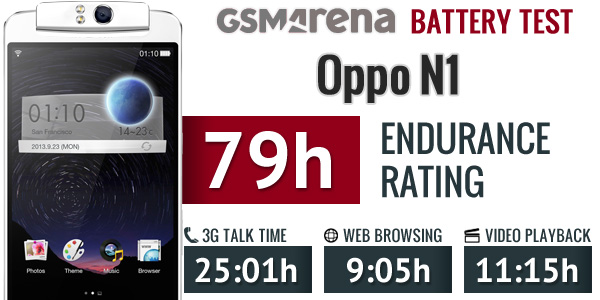
We rarely see scores north of 60h around here, so 79h is almost as good as it gets for a smartphone these days. The N1 also slides between its two main rivals - the HTC One Max (81h) and Samsung Galaxy Note 3 (75h).
