Introduction
From an experimental niche product to standard-setter in just three generations. The Note 3 boasts a beautiful large screen, cutting edge tech and hardware design that shows Samsung is finally taking looks seriously.
The Galaxy Note family is credited with not only starting the phablet craze, but also resurrecting the stylus. The S Pen is no ordinary stylus though - the special screen digitizer and a button on the S Pen work their magic to augment the thumb-on-screen experience, and rival it in terms of speed and options.
Other than that the Galaxy Note 3 phablet continues the tradition of being the current generation's Galaxy S phone on steroids - a large 5.7" screen (in a body the size of the Note II), choice of Snapdragon 800 or Exynos 5420 chipsets, 2160p (a.k.a. UHD) video recording, USB 3.0 (a first on a pocketable device) and Samsung's ever-growing list of software features available right out-of-the-box.
Key features- Quad-band GSM/GPRS/EDGE; quad-band 3G with HSPA; LTE (N9005 only)
- 5.7" 16M-color 1080p Super AMOLED capacitive touchscreen; Adobe RGB mode
- S Pen
- Android OS v4.3 Jelly Bean with TouchWiz UI
- N9005: Quad-core 2.26 GHz Krait 400 CPU, Adreno 330 GPU; Qualcomm Snapdragon 800 chipset
- N9000: Quad-core 1. 9GHz Cortex-A15 & quad-core 1.3 GHz Cortex-A7, Mali-T628 MP6 GPU; Exynos 5420 chipset
- 3GB of RAM
- 13 MP autofocus camera with LED flash
- N9005: 2160p video recording @ 30fps, 1080p @ 60fps, 720p @ 120fps
- N9000: 1080p @ 30fps; continuous autofocus and stereo sound
- 2 MP front-facing camera, 1080p video recording
- Dual shot and dual video recording, Drama shot, Shot and sound
- Wi-Fi a/b/g/n/ac, Wi-Fi Direct and DLNA
- GPS with A-GPS, GLONASS
- 32GB/64GB of built-in storage
- microSD card slot
- microUSB 3.0 port with USB host and MHL 2.0; Backwards compatibility with microUSB 2.0
- Bluetooth v4.0
- NFC
- IR port for remote control functionality
- Standard 3.5 mm audio jack
- Accelerometer and proximity sensor
- Barometer, thermometer, hygroscope
- IR gesture sensor for Air gestures
- Smart gestures: Smart stay, Smart pause, Smart scroll
- Active noise cancellation with dedicated mic
- Ample 3,200mAh battery with great endurance
- Smart volume and Adapt Sound features for the music player
Main disadvantages
- N9000 model (Exynos) lacks LTE and 2160p video capture
- Large size makes single-hand operation problematic
- No OIS
- No dedicated camera key
- No FM radio
- Shared camera interface makes framing tricky
Besides putting the Exynos-powered model in question, the list of disadvantages is grasping at straws - Samsung went all out with the Galaxy Note 3 and may well have created the best Android device to date.
Yes, it's large but ask anyone who has used a 5.5+ inch device - it takes a while to get used to, but after that regular phones feel like tiny toys. And it's not that big - it's the same size as the Note II except thinner and lighter.




Samsung Galaxy Note 3 visits us at the office
The phone launches with the latest Android version available - 4.3 Jelly Bean - on which Samsung has grafted its government-approved security feature called Knox. Samsung is aiming hard for the "bring your own device to work" business crowd that BlackBerry and its secure services have now lost.
It helps that Samsung decided to quell the "glossy plastic" complaints with a surprising move to a faux-leather look that feels almost like the real thing - instead of being tacky, it adds a touch of class.
Samsung also invites power users to the Galaxy Note 3 with tons of bespoke features, customization options, easy expansion with a removable battery and card slot, not to mention two of the most powerful mobile chipsets available. The 2160p (or UHD) video capture is nearly unique and with millions of Note 3s to be sold, Samsung is setting up nicely for its UHD 4K TVs.
As you can see from the bulging list of features, we have plenty of ground to cover, so let's get started with a peek at the design on the next page.
Unboxing the Galaxy Note 3
The Samsung Galaxy Note 3 comes in a box not much taller or wider than the phablet itself. It's Samsung's usual green box - as in eco-friendly, not the color. The color is brownish, which Samsung makes look attractive with a subtle wood texture pattern printed in soy-based ink. The manuals are recycled paper and soy ink too.
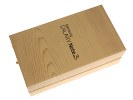



The eco-friendly box • 2A charger, microUSB 3.0 cable and headset
Other than that, the box holds the regular accessories - a powerful 2A charger, a cable and a headset. The cable looks unusual because it's a microUSB 3.0. Common microUSB 2.0 cables will work too.
The headset is an in-ear design, the remote has three buttons (answer and volume controls) and flat, tangle-free cables.
360-degree spin
The Samsung Galaxy Note 3 measures 151.2 x 79.2 x 8.3mm - surprisingly, it's smaller than its predecessor whose dimensions were 151.1 x 80.5 x 9.4mm. Slimming down the bezels has allowed Samsung to stretch the screen an extra 0.2", the 5.7" is around 7% bigger than the old 5.5" screen.
Design and handling
The Samsung Galaxy Note 3 comes in a more refined finish than last year's Note. The shape is more angular while the body has almost entirely lost its glossy hyperglazed finish. Samsung has opted instead for plastic that emulates leather and metal. With Note 3's business aspirations, this more mature look is quite welcome.
All of the Note 3 is plastic even if most of it doesn't feel like it. The plastic around the screen is matte and has a brushed metal texture to it and comes in the standard Jet Black, Classic White and Blush Pink colors (don't worry, if you want more hues there are plenty of back covers to choose from). The sides have what looks like a grooved metal strip, but that's plastic too. The grooves are not only an attractive design accent, but they also positively improve grip.



Samsung Galaxy Note 3
The back is the biggest change in the Note design and one we heartily approve of. Faux-leather with faux-stitches sounds like a tacky idea, but the execution feels close enough to real leather that it's one of the best backs on a mobile device. And unlike aluminum or glass, this plastic will still handle - and hide - damage very well.
Compared to the Galaxy Note II, the Note 3 is over a millimeter thinner (8.3mm vs. 9.4mm) and it's lighter too - 168g (down from 183g). We've handled phones that weigh more than this. The Note 3 is also over a millimeter narrower and virtually the same height as the Note II - room was made for the bigger screen at the expense of bezel.
The Samsung Galaxy Note 3 feels big in the hand but by no means too big or too heavy. If you're using a Note II, the third-gen model will actually feel smaller. The jump from a 5" screen to the Note 3 is smaller than you would imagine too.


Handling the Samsung Galaxy Note 3
Sure, one handed operation is almost impossible for people with small hands but for regular phablet users the Note 3 is just the right size. There are also a number of options to resize UI elements and improve one-handed use.
The S Pen has had a nice update as well, making it usable with the capacitive buttons so now you can navigate the Galaxy Note 3 using the stylus only. The new S Pen enables several great shortcuts, so using the stylus might actually be faster for certain tasks.

The S Pen
Hardware overview
Above the 5.7" display you'll find the earpiece, a 2 MP front-facing camera capable of 1080p video recording, the proximity sensor, ambient light sensor and the motion sensor, which is responsible for all the air gestures (aside from Quick Glance, which relies on the proximity sensor).
Under the display, we find the typical Samsung three button layout consisting of a physical Home button with capacitive Back and Menu keys each side. As usual the home button has an aluminum frame for a subtle accent.



Above and under the screen
The sides of the Galaxy Note 3 are nothing out of the ordinary in terms of controls. There's the power/lock button on the right hand side on which the thumb nicely rests and the volume rocker on the left. The volume rocker could have been lowered a little bit so as to be more easily accessible.




Around the sides
The Galaxy Note 3 is the first mobile device to feature USB 3.0 using the micro version of the port. The connection consists of two parts - one that is compatible with microUSB 2.0 and one that adds additional pins for faster data transfers. Also at the bottom is one of the mics, the loudspeaker grille and the S Pen compartment.
The top features another mic and the 3.5mm audio jack, plus the IR blaster that Samsung has been putting on some Galaxy devices lately.



The top and bottom
Then we get to the back, which (and we're not exaggerating here) is a massive improvement over the Note II. With the Galaxy Note 3, Samsung is sticking to plastic, but this time around it has a great-looking leather texture. Best of all it feels similar to actual leather rather than a tacky imitation, and the faux-stitching is a great touch, too.
Another thing we like about the leather texture is that unlike the glossy hyperglazed plastic, it doesn't become a smudgy, slippery mess as soon as you touch the device. We hope Samsung releases a similar cover for the Galaxy S4 as well.
You can pop the back cover open to reveal the 3,200mAh battery (we were hoping for a bigger bump in capacity) along with the microSIM and microSD card slots. The slots are stacked on top of each other like they were on the Galaxy Mega 6.3.



The back panel emulates leather
The bottom slot holds the microSIM card, which is blocked by the battery, while the top slot is for the microSD card, which can be removed even with the battery in place. The Note 3 comes in 32GB and 64GB versions, but with a microSD card slot we doubt many people will go for the 64GB option.
Display
The display of the Samsung Galaxy Note 3 is the highlight feature alongside the S Pen support. The diagonal has been bumped by 0.2" (from 5.5" to 5.7"), while the resolution has more than doubled (1080 x 1920, up from 720 x 1280) resulting in a pixel density of 386ppi, which effectively (for the first time in Note history) crosses the Retina 300ppi threshold.
The display technology is, again, Super AMOLED but Samsung has abandoned the RGB design from the Note II and gone for a diamond-shaped PenTile matrix instead. However, at these insane pixel density levels there's no visible pixilation whatsoever, even if you have 20/20 vision.

The Galaxy Note 3 display
Here's how what those layouts look under a microscope. The diamond PenTile matrix uses OLED sub-pixels of different sizes as each color has different levels of power efficiency and longevity. Sub-pixel rendering is employed to properly distribute each of the primary colors.
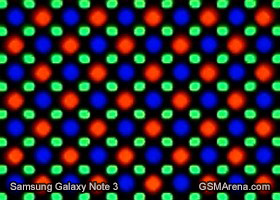
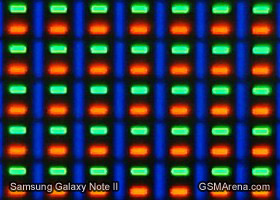
Samsung Galaxy Note 3 display matrix compared to the Note II
The different sub-pixel sizes and PenTile arrangements of a typical AMOLED throw its white balance off, but if you set the Galaxy Note 3 screen on Movie mode it sticks faithfully to sRGB - this includes not only white balance, but also color saturation. Professional Photo Mode uses the wider Adobe RGB instead.
The screen on the Samsung Galaxy Note 3 is among the best we've seen. It has practically infinite contrast, impeccable viewing angles and colors that pop out of the frame like nothing else. Samsung has even made sure the wallpapers available are playing the color saturation up, but in a good way.
Despite some excellent LCDs in top-tier smartphones these days, it's hard to match the Super AMOLED's amazing imagery and deep blacks. The innate lower reflectivity of AMOLED translates in superior sunlight legibility but more on that a little later.
First off, let's look at the numbers. The Samsung Galaxy Note 3, as we said, has a practically unlimited contrast ratio, as individual pixels don't get lit up - AMOLEDs light up only the parts of the screen that display a different color beside black.
The Super AMOLED panel on the Galaxy Note 3 isn't the brightest we've seen, it's actually inferior to the Galaxy S4. However in most cases you won't notice this in practice unless you put the Note 3 side by side with an HTC One or iPhone 5. Note that Auto Brightness mode can set the brightness higher than you can with the brightness slider.
| Display test | 50% brightness | 100% brightness | ||||
| Black, cd/m2 | White, cd/m2 | Black, cd/m2 | White, cd/m2 | |||
| Samsung Galaxy Note 3 | 0 | 149 | ∞ | 0 | 379 | ∞ |
| Sony Xperia Z1 | - | - | - | 0.38 | 580 | 1513 |
| Sony Xperia Z Ultra | - | - | - | 0.47 | 467 | 1001 |
| Sony Xperia Z | - | - | - | 0.70 | 492 | 705 |
| Huawei Ascend Mate | 0.23 | 222 | 982 | 0.67 | 711 | 1053 |
| Samsung Galaxy Mega 6.3 | 0.12 | 160 | 1364 | 0.32 | 440 | 1379 |
| Samsung I9505 Galaxy S4 | 0 | 201 | ∞ | 0 | 404 | ∞ |
| HTC Butterfly S | 0.15 | 165 | 1117 | 0.43 | 451 | 1044 |
| HTC One | 0.13 | 205 | 1580 | 0.42 | 647 | 1541 |
| Oppo Find 5 | 0.17 | 176 | 1123 | 0.51 | 565 | 1107 |
| Apple iPhone 5 | 0.13 | 200 | 1490 | 0.48 | 640 | 1320 |
Under direct sunlight the Galaxy Note 3 is able to retain excellent contrast and stay legible even in the most brightly lit environments. The Galaxy Note 3 was able to match the Apple iPhone 5 and retain the third spot.
S Pen and S View cover
The S Pen can be placed back into its compartment either side up, the button facing up or down. The stylus is made of matte plastic, with a finely grooved top part that matches the sides of the Note 3.
The new S Pen is about the same size as the Note II's S Pen - only no longer round but flattened instead. The flat sides of the stylus actually allow an even more comfortable grip. The button is positioned on one of those flat sides and is easy to reach.



Taking out the S Pen
We also received one of the S View Covers for the Note 3 (note that these are not part of the retail package, but are sold separately). It's even more rectangular than the phablet and looks a lot like a leather-bound notebook except for the window. That window measures around 60 x 60mm (2.36"), much bigger than the window on Galaxy S4's S View Covers.
You can use this window with your fingers or with the S Pen - you can jot down a quick Action Memo, launch the camera and take a photo or control the music player all without opening the cover. When you do open the cover, the screen unlocks automatically (unless you have enabled one of the security lockscreen features).
The S View Cover replaces the cover on the back of the Galaxy Note 3 to minimize the impact on thickness and weight. The window on this cover (as well as the S4 covers) has a thin plastic film that protects the screen underneath, unlike LG's QuickView covers where the window is just a cutout that exposes a portion of the actual screen.
You can also go for the Wallet Flip Cover, which is the same but without the window. This cover earns its name because of a small slot where you can put a credit card or some cash.
Battery life
The modest increase in battery capacity was a bit of a question mark hanging over the Samsung Galaxy Note 3, considering the screen resolution has more than doubled. Yet, the 3,200mAh battery powering the whole thing (up from 3,100 in the Note II) did quite well. The power-efficient Super AMOLED screen was made to count in video-playback and helped the Note 3 achieve an excellent score despite the huge estate to light up. Talk time is great too, web browsing the only element where the Note 3 failed to show a meaningful improvement over its predecessor.
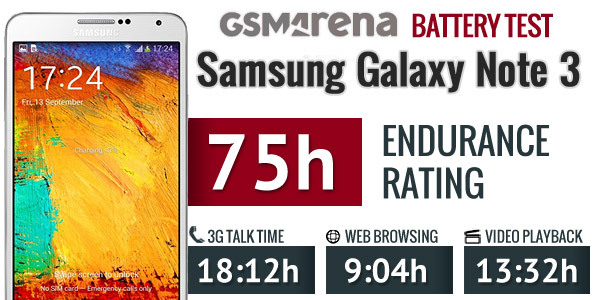
Anyway, with an overall rating of 75 hours, the Note 3 is well ahead of the other phablets we've tested so far. What this number means is that the Note 3 should manage three full days on a single charge if used for one hour each of calls, web browsing and video playback daily.
gsmarena










