Introduction
The Galaxy Ace 3 arrives as Samsung's latest entry into the popular affordable Ace lineup, and targets cost conscious buyers with a competitive Android version and variants which include a vanilla 3G version and either dual SIM support or LTE connectivity.
The Ace lineup was never a bottom-of-the-barrel affair, user have always enjoyed adequately-sized screens and powerful enough processors alongside timely software updates from Samsung to make it an excellent value offering long after the initial release.




Samsung Galaxy Ace 3 official photos
This was the exact strategy that Samsung successfully employed with the Samsung Galaxy Ace 2, which continues to be a very competitive Android package following its update to version 4.1.2 Jelly Bean. The Ace 2 continues to be a reasonable entry level droid more than a year and a half after its release, and even made it to our November 2013 shopping guide.
Let's see what the Ace 3 brings to the table, and whether it has the potential to continue the Ace legacy set forth by its predecessors.
Key features
- Quad-band GSM/GPRS/EDGE; dual/quad-band 3G with HSPA
- Quad-band LTE support (for LTE version)
- 4" 16M-color WVGA capacitive touchscreen; 233ppi
- Android OS v4.2.2 Jelly Bean with TouchWiz UI
- Dual-core 1GHz (3G) / 1.2GHz (LTE) Cortex-A9 CPU, VideoCore IV GPU; Broadcom BCM21664 chipset
- 1GB of RAM
- 5 MP autofocus camera with LED flash, 720p video recording @ 30fps, continuous autofocus
- 0.3 MP front-facing camera, VGA video recording
- Dual-band Wi-Fi b/g/n, Wi-Fi Direct
- GPS with A-GPS, GLONASS
- 4GB (3G) / 8GB (LTE) of built-in storage
- microSD card slot
- microUSB v2.0
- Bluetooth v4.0
- NFC (LTE model only)
- Stereo FM radio with RDS
- Standard 3.5 mm audio jack
- Accelerometer and proximity sensor
- 1,500 (3G) / 1,800 (LTE) mAh battery; user replaceable
Main disadvantages
- Very minimal upgrades over predecessor
- Low internal storage
- Tired and exhausted design, no differentiation whatsoever
- No Air View, Air gestures or Multi-view
Whether the Galaxy Ace 3 can follow in the footsteps of its predecessor is a trick one to answer going by specs alone, seeing the incremental update in specs it represents - we have a bump in screen size and processor clock speed, and there's LTE connectivity if you get that specific version. We wish the Ace 3 came with the same price tag as the Ace 2, but that's not the case right now.
For now, let's focus on what the Ace 3 brings along without comparisons to its forbearers. It provides a wide range of connectivity options, including the aforementioned LTE variant that brings quad-band 4G support.
In terms of design, the Ace 3 is very similar to the Ace 2, although Samsung has been able to trim the weight down slightly. Unfortunately, if you've had enough of Samsung's design language, the Galaxy Ace 3 will leave you with a bitter taste in your mouth - it will only serve you with more of the same - there's hardly much novelty to go around here.




Samsung Galaxy Ace 3 from our studio
We'll start off our review with an in-depth hardware examination of the Samsung Galaxy Ace 3, covering everything from control layout to screen quality. Join us on the next page.
Standard retail package with a bonus
The Samsung Galaxy Ace 3 comes in a very compact box, in line with Samsung's recent undertaking of using recycled paper and soy-ink print for the packaging.


The retail package features a nice set of headphones
The Ace 3 comes with a standalone A/C adapter that does not require the use the supplied microUSB cable for charging, as well as a pair of premium-looking headphones with molded earbuds. We would have liked all white accessories to go with our white colored Ace 3, but only the headset comes in a matching color.
Design and controls
The Galaxy Ace 3 follows Samsung's rather overplayed design strategy. Other than a slight refresh given to the flagships, Samsung's design has remained the same when it comes to its more affordable range. It features a slick glossy paintjob that tends to attract its fair share of fingerprints. They're not too visible on our white paintjob, but we imagine they're a bit more obvious on the black and dark red-colored Ace 3's.



The Samsung Galaxy Ace 3 has a tired design
Anyway, let's take a good look at the handset. Bellow the display you get the usual three keys: capacitive Menu and Back buttons either side of the hardware Home key.

The usual set of keys sits below the display
Above the display we have the earpiece as well as the usual proximity sensor. There's a VGA front-facing camera for video calls.

There's an array of sensors next to the front-facing camera
The left side of the Samsung Galaxy Ace 3 is where the volume rocker is located, while directly across on the right is the power/lock button.




The volume rocker is on the left • power/lock button on the right
The top of the Ace 3 features the 3.5mm audio jack as well as a small slit for removing the back panel. At the bottom you'll find the microUSB port and microphone pinhole.




The 3.5 mm audio jack on top • the microUSB port on the bottom
Looking at the back, you'll see that the Samsung Galaxy Ace 3 sports a 5MP camera capable of recording 720p video, and an LED flash. The loudspeaker grille is next to the camera.


The 5 megapixel camera on the back
Undoing the back panel reveals the 1500mAh battery (1800mAh on the LTE version), alongside the dual SIM ports and the microSD card slot. Although only one microSIM port is blocked by the battery, neither is hot-swappable. The microSD card is, though you should unmount before removing it to avoid possible data corruption.


The removable back panel reveals the battery and card slots
Battery performance from the Ace 3 was about what you'd expect from this price range. Decent standby and talk times were brought down slightly by less than stellar video playback and web browsing performance, resulting in an overall endurance rating of 34 hours.

Display
The Samsung Galaxy Ace 3 has a 4-inch screen of WVGA resolution (480 x 800 pixels). The screen is a bit larger than the 3.8-inch display on the Galaxy Ace 2, which results in a slightly worse pixel density (233 ppi), but makes operation so much easier since honestly, Android feels a bit cramped on anything less than a 4-inch WVGA screen. The larger screen allows for easier text input, for instance, as the keys of the virtual keyboard are not as small..

The Galaxy Ace 3's WVGA screen
The WVGA resolution does not get stretched significantly by the larger size either, and we'd say the slight sacrifice to pixel density is worth the extra screen estate. Otherwise, colors are good as is the brightness, and we didn't see much contrast shift in viewing angles either.
Overall, the contrast is not the best we've seen, but is good for its class.
| Display test | 50% brightness | 100% brightness | ||||
| Black, cd/m2 | White, cd/m2 | Black, cd/m2 | White, cd/m2 | |||
| Samsung Galaxy Ace 3 | 0.22 | 180 | 828 | 0.54 | 472 | 879 |
| LG Nexus 5 | 0.31 | 298 | 948 | 0.54 | 526 | 967 |
| LG G2 | 0.10 | 149 | 1522 | 0.45 | 667 | 1495 |
| LG Optimus G | 0.14 | 197 | 1445 | 0.33 | 417 | 1438 |
| Sony Xperia Z1 | - | - | - | 0.38 | 580 | 1513 |
| Samsung I9505 Galaxy S4 | 0 | 201 | ∞ | 0 | 404 | ∞ |
| HTC One | 0.13 | 205 | 1580 | 0.42 | 647 | 1541 |
| Oppo Find 5 | 0.17 | 176 | 1123 | 0.51 | 565 | 1107 |
Sunlight legibility is the same story - nothing spectacular, but still good for an entry level device.
We also put the Samsung Galaxy Ace 3 screen under our microscope to show you its display matrix. It has the same inline RGB pixels as the Ace 2, although they're shaped differently and slightly tilted.
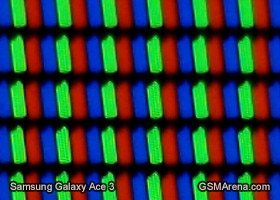
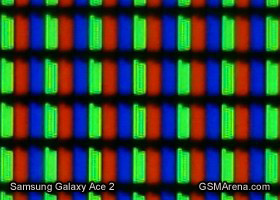
The screen matrix of the Galaxy Ace 3 next to the Galaxy Ace 2
Handling
The Samsung Galaxy Ace 3 is really easy to handle with its curved back fitting nicely in the palm of your hand. Given the friendlier, compact size, the slippery finish is a lot less of an issue than some of the larger flagship and phablet offerings from Samsung. Single-handed operation is a breeze as well.
Our only complaint when it comes to the Ace 3 aesthetics is that the design language has been used by Samsung for almost two years now and it is already becoming a bit tiring and boring. Not to mention you would have a hard time distinguishing the Koreans' midrange smartphones apart just by looking at them. While this may be a certain advantage of driving sales (the affordable midrange phones look just like the company's much advertised flagship), the lack of product differentiating bears the danger of backfiring (making users look for an alternative smartphone that stands out elsewhere). Where's the fun in having your new phone look just the same as your old phone?


The Samsung Galaxy Ace 3 held in hand
